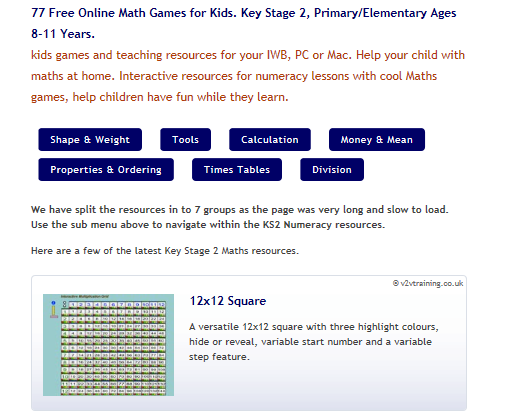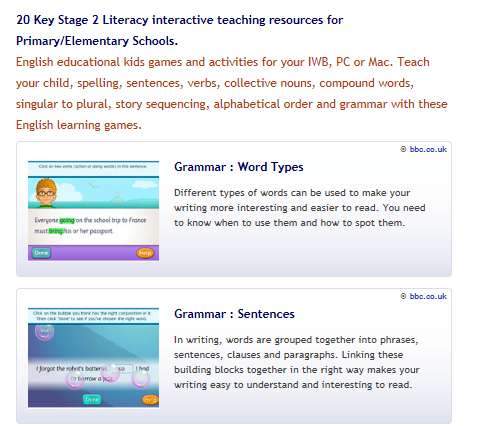Learning Hub
Downloading Microsoft Office for students
Accessibility features
This quick tutorial will talk you through the steps to set up a coloured overlay on an iPad screen for your child.
Screen recording doesn't show to colour changes but you will when you make the changes on your device.
Read&Write is a literacy support toolbar, proven to improve students’ reading and writing, using features including text-to-speech, picture dictionaries and word prediction. Whilst our tools are essential for students with additional learning needs, English language learners, or pupils in a low attainment group, every student can benefit from using Read&Write to build their confidence, understanding and engagement in learning.
Foundation Stage suggested apps & website links |
|
|
|
P1 TopMarks Maths and EnglishP2 TopMarks Maths and English
Crickweb (Literacy and Numeracy) |
| Key Stage one suggested apps & website links | |
|
|
P3 TopMarks Maths and English P4 TopMarks Maths and English Crickweb Literacy Crickweb Numeracy |
| Key Stage two suggested apps & website links | |
|
|
Crickweb Literacy |
Scratch resources: Interactive Design(Coding)Scratch is animation and coding software for KS2 pupils. You can download the Scratch Junior App from iTunes to get you started. Follow this link to register and play Scratch at home. Have fun coding!Click this picture below to download some scratch hint cards Scratch activities and challenges can be downloaded below:
|
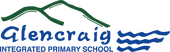


 Teach your monster to read
Teach your monster to read Primary Games ltd Wipeout Wall - addition and subtraction
Primary Games ltd Wipeout Wall - addition and subtraction  Daisy Dino
Daisy Dino BeeBot
BeeBot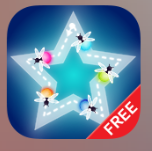 Kids apps Maths activity
Kids apps Maths activity Shape Up Lite
Shape Up Lite 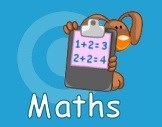
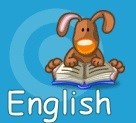

 Book Creator
Book Creator  Reading eggs
Reading eggs Mathletics
Mathletics Hopscotch coding app
Hopscotch coding app
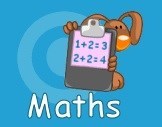
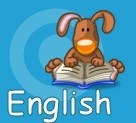

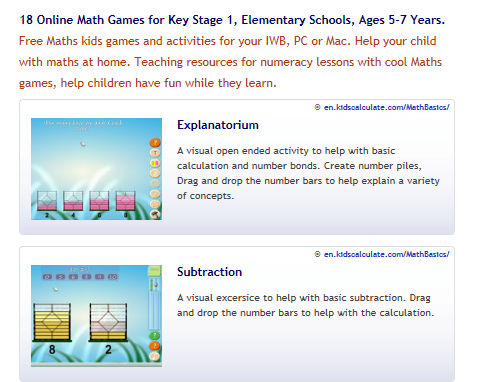

 Lego Movie Maker
Lego Movie Maker 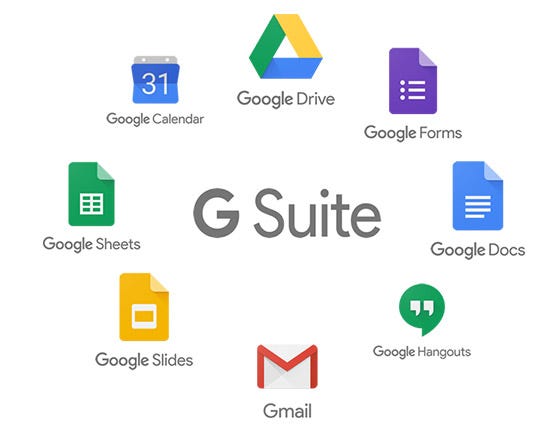 Google docs, Google sheets & Google slides
Google docs, Google sheets & Google slides